User Info
With /info user, you can get information about a user on Discord. This is useful to get all the important info at a glance, especially when mentions you got sent, are broken (similar looking to <@751092600890458203>).
Usage
/info user [user] User Context Menu > Apps > User Info
Output
This command will show you an embed with the most relevant infos. It also includes a customizable banner and color.
If the user is in the same server, the command got executed in, it will also show additional information regarding the member on the server.
The color will be picked as followed: Profile Color > Default Color (turquoise)
The Server Avatar will also be shown, if it’s different than the regular avatar, as well as a GIF Link, if the Avatar is animated.
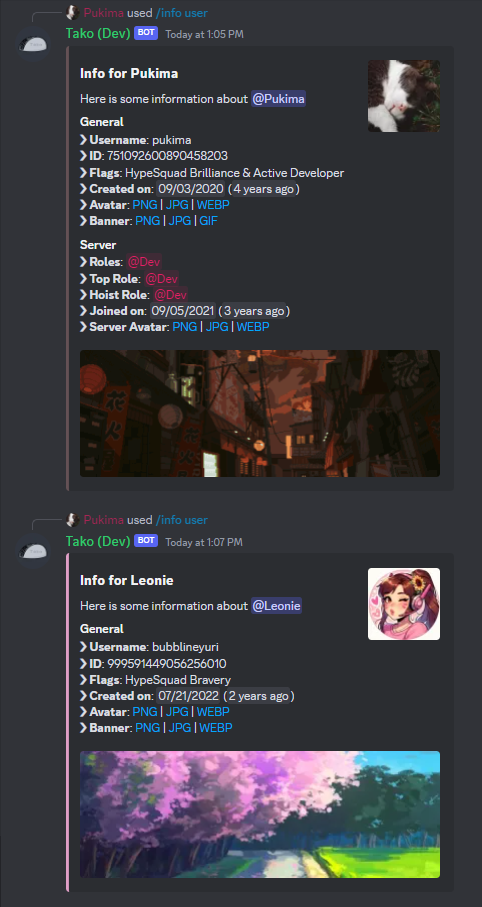 Top shows the view, if the person is on the server (with overwritten server avatar), while the bottom one is the info every user has
Top shows the view, if the person is on the server (with overwritten server avatar), while the bottom one is the info every user has